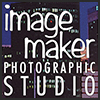Thank you for visiting the online Client Proofs section of our website. Here you may view proof images from your photo session or event, and place reprint/enlargement orders. You must first set up an account / login by clicking "CREATE ACOUNT" found in the upper left corner of the website. You can also do this from inside your gallery when preparing to place your order. Look for "Please log in or create an account to purchase photos" when selecting print sizes. As IMPS values the privacy of all our clients - don't worry! Any information you enter will not be added to any mailing lists or shared in anyway - this step is required by the system to keep track of who you are.
Once inside your gallery you can view two or more photos side by side for comparison, collect images into a separate "favourites" folder, enlarge images for a closer look, preview images in Black & White or Sepia (if these features are present in your specific gallery set up) as well as view print size and cropping options.
Please contact us should you have any questions or experience any problems accessing your gallery. To get started select your gallery from the list below.

Loading more pages